Navigating the world of online grocery shopping and government assistance programs can feel tricky. For those who rely on the Supplemental Nutrition Assistance Program (SNAP) to help feed their families, a big question is whether you can use your SNAP benefits to buy groceries online. With the convenience of ordering food from home, it’s a super important question to answer. This essay will explore the ins and outs of using your SNAP card for online grocery shopping at Walmart.
Can I Use My SNAP Card at Walmart.com?
Yes, you absolutely can use your SNAP card to buy groceries online at Walmart.com. Walmart is one of the major retailers that allows SNAP recipients to purchase eligible food items online for delivery or pickup.
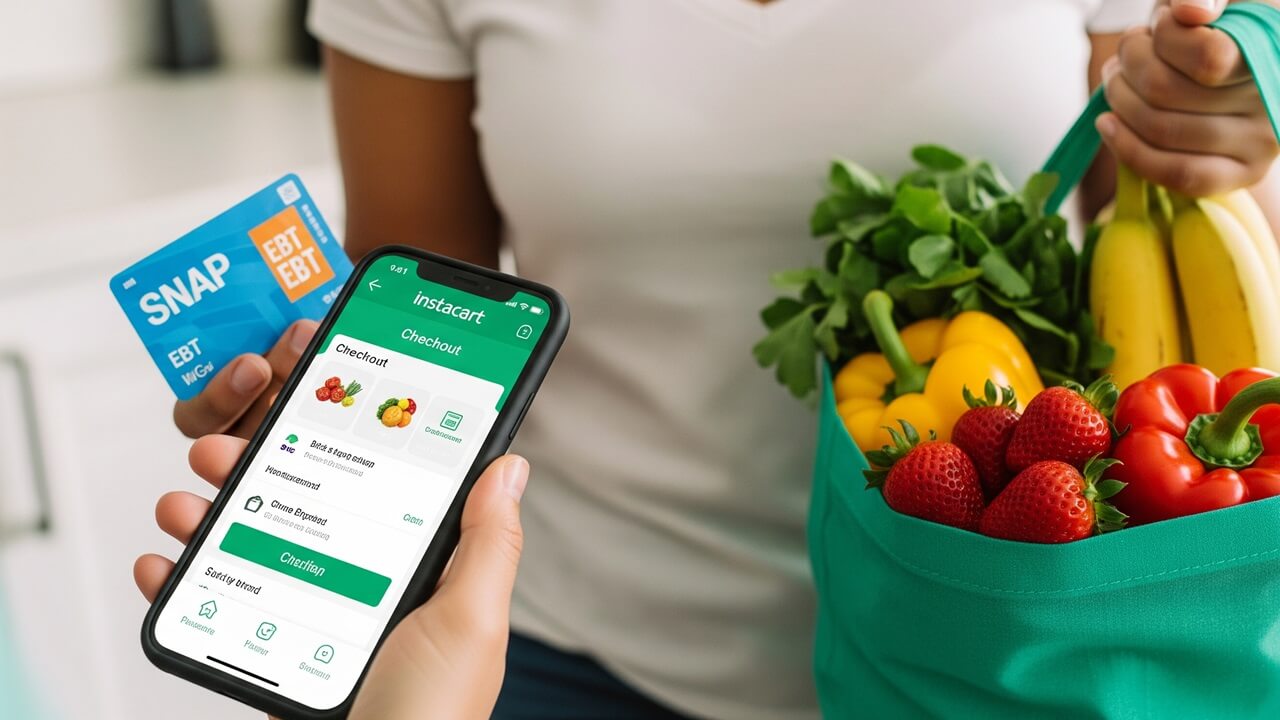
Setting Up Your Walmart.com Account and SNAP Eligibility
To start, you’ll need a Walmart.com account. If you don’t already have one, it’s easy to create. You’ll provide basic information like your name, email, and a password. Think of it like setting up any other online shopping account.
Once you have an account, you’ll need to link your SNAP card. This is usually done during the checkout process, but you can do it in advance. Walmart will ask for your SNAP card information, including the card number and the address associated with your SNAP benefits. This is how they verify your eligibility.
Keep in mind that not all items are SNAP-eligible. You can’t use your SNAP card to buy things like alcohol, tobacco products, pet food, or household supplies. The Walmart website will clearly mark which items are SNAP-eligible, so it is easy to tell.
Here’s a quick checklist:
- Create a Walmart.com account.
- Link your SNAP card to your account.
- Shop for eligible items.
- Select your delivery or pickup option.
- Check out using your SNAP card for eligible items.
Choosing Delivery or Pickup
Walmart offers two main ways to get your online grocery order: delivery and pickup. Both options have their own benefits, and which one you choose depends on your needs and preferences.
With delivery, Walmart will bring your groceries right to your doorstep. This is super convenient if you have limited transportation or mobility issues. There is usually a delivery fee, and delivery times can vary based on your location and the time you place your order.
Pickup is another option, where you order online and then go to your local Walmart store to collect your groceries. There’s often no fee for pickup, and you can choose a specific time slot that works for you. This is great if you want to avoid delivery fees or prefer to pick up your order when it’s convenient.
Consider this table of pros and cons:
| Option | Pros | Cons |
|---|---|---|
| Delivery | Convenient, Saves time | Delivery Fees, Wait times |
| Pickup | Often No Fee, Schedule flexibility | Requires Transportation, Less convenient |
Finding SNAP-Eligible Items
Walmart.com makes it easy to identify which items are SNAP-eligible. When you browse the website, look for the “SNAP Eligible” label or a similar indicator next to the product. This label confirms that you can pay for that item using your SNAP benefits.
You can also filter your search results to only show SNAP-eligible items. This is a useful tool if you want to quickly find groceries that you can purchase with your SNAP card. This saves time and makes it easy to stay within your budget.
Pay attention to the product descriptions. Even if an item is typically eligible, there might be exceptions. For example, prepared hot foods might not be eligible, so it’s always a good idea to double-check the details.
Here are some common SNAP-eligible items:
- Fruits and vegetables
- Meat, poultry, and fish
- Dairy products
- Breads and cereals
- Snack foods and non-alcoholic beverages
Understanding Fees and Additional Costs
While you can use your SNAP benefits to purchase groceries online at Walmart, there might be some additional costs to consider. As mentioned before, delivery fees are common, and the amount can vary depending on your order size and location.
Another potential cost is the service fee. Walmart might charge a small service fee for online grocery orders, regardless of whether you choose delivery or pickup. This fee helps cover the costs associated with picking, packing, and preparing your order.
You can pay for fees with another form of payment like a credit or debit card. You are only able to use your SNAP card for the eligible grocery items. Make sure you review your order summary before you check out to see all the fees and their amounts.
To summarize what can and can’t be paid for with SNAP, look here:
- SNAP Cards Can Be Used:
- Eligible food items
- SNAP Cards Cannot Be Used:
- Delivery/Service fees
- Non-food items
Troubleshooting and Customer Support
Sometimes, things don’t go as planned. If you run into any problems while ordering groceries online with your SNAP card, Walmart offers customer support to assist you. You can find their customer service contact information on the Walmart.com website or app.
Common issues include problems with linking your SNAP card, declined payments, or issues with delivery or pickup. Walmart customer service representatives can help you resolve these issues quickly and efficiently. They can also answer your questions and provide additional guidance.
It’s a good idea to have your SNAP card information and order details handy when you contact customer support. This will help them assist you more effectively. In addition, keep a record of your interactions with customer support.
Here is how to contact Walmart Customer Support:
- Go to Walmart.com
- Click “Help”
- Choose the topic related to your issue (e.g., SNAP benefits, online orders)
- Follow the prompts to contact customer service via chat, email, or phone
Tips for a Smooth Online Grocery Shopping Experience
To make your online grocery shopping experience as smooth as possible, it’s smart to plan ahead. Make a shopping list before you start browsing Walmart.com. This will help you stay organized and avoid impulse purchases.
Check the expiration dates of your SNAP benefits. You want to make sure you don’t lose your benefits before using them. Many states send out reminders, but it is always a good idea to double-check.
Use filters to narrow down your search. Use the “SNAP Eligible” filter to ensure you only see items that qualify. Also, you can sort items by price, brand, or other criteria.
You can avoid some pitfalls with this checklist:
- Make a list
- Confirm SNAP eligibility
- Understand fees
- Keep track of benefits
Finally, always review your order before checking out to avoid any surprises. Double-check the quantities and ensure that everything is correct.
Conclusion
In conclusion, the answer to “Can I Buy Groceries At Walmart With My SNAP Card Online?” is a resounding yes. Walmart.com offers a convenient way for SNAP recipients to purchase groceries from the comfort of their homes. By following the steps outlined in this essay and staying informed about the process, you can easily access healthy food options while utilizing your SNAP benefits. Online shopping allows greater accessibility, and it is a welcome addition for SNAP users.